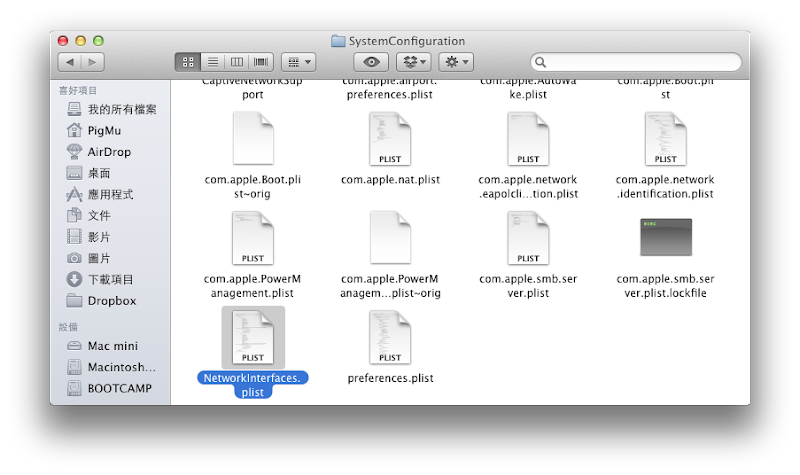解決 Mac App Store 無法驗證裝置導致無法登入之問題
要在 Mac App Store 下載軟體,但是都無法登入,所以無法下載,原因是:
於是我就開始Google,找到了一個不錯的方法,到底是什麼咧!?
Your device or computer could not be verified. Contact support for assistance.
進入下列位置:
在 Finder 按下 Command - Shift - G,並在文字方塊內貼上以下文字▼
進到 SystemConfiguration 檔案夾後刪除 NetworkInterfaces.plist 檔案▼/Library/Preferences/SystemConfiguration/
刪除後,重新開機就OK囉!快試試看吧!